MyBlogLog is an extremely important tool for getting a blog off the ground and for building exposure to your site. Many people don’t realize how powerful it really is! This post will help you get a jump start in building traffic to your blog / website, and will also help you find new, interesting sites you never knew about before.
How to Set Up MyBlogLog on Your Blog or Website
- Create an account with MyBlogLog. This hould take less than a minute. All you’ll need is to pick out your username, email, password, and the URL of your blog. Once you’ve created an account, be sure to upload an image of yourself as your avatar. Photos are just more personal and make things a bit more inviting.
- To bring more interest to your profile, or simply to help users get to know a bit about you, be sure to fill out some personal information in your profile. Again, it really just helps people to connect with you.
- You will then want to claim your blog or website. To do this, you’ll need to place a snippet of code that MBL provides you within your blog’s template. Now, when you look at your profile page, you’ll see your website.

Both you and your website now have “communities.” Personally, you have the ability to add friends and chat with them. People must join your website’s community, but they can also chat with you through the site’s community.
 The last major technical step in getting going is installing the MyBlogLog Widget on your blog or website. If you look in your personal profile, you’ll see a link underneath your website’s community “Get Widgets.” The one you are concerned with is the “Recent Readers” widget. This allows you and your other readers to see who has been on your site recently. Layout the widget to your liking and add it to your blog’s sidebar.
The last major technical step in getting going is installing the MyBlogLog Widget on your blog or website. If you look in your personal profile, you’ll see a link underneath your website’s community “Get Widgets.” The one you are concerned with is the “Recent Readers” widget. This allows you and your other readers to see who has been on your site recently. Layout the widget to your liking and add it to your blog’s sidebar.
Congratulations! You’re Ready.
Here’s where the traffic building begins!
8 Steps To Successfully Building Blog Traffic Using MyBlogLog
- Make sure you are logged into MyBlogLog. This seems obvious, but if you’re not signed in, then people on the site can’t see you when you’re surfing around.
- Surf your favorite blogs! Start visiting the sites you’d normally visit and see if they have MyBlogLog widget installed. If they do, click on the View Reader Community link at the bottom. This will bring you to their website’s community.
- Join the communty and also add the user as a friend/contact. This shows the user in both their personal profile and their website’s community profile that you are interested. It also gives you more exposure so others can find you more easily.

(Note: When you add a user as a friend, you are sent back to your profile, not that user’s. I think this is a glaring problem with the site, as I then have to go back to the blog - to the community - to the user to find their profile again. I hope Eric and others at MBL consider changing this. It will just make things that much easier for users)
- This is one of the most important steps: Leave a comment on either their personal profile or their website’s community profile. Make sure it is not simply “Nice site” or “Great Blog.” Be sure to leave a relevant comment so the user can tell that you’ve actually visited their site.
As a result of your comment, the odds are that the user will go and visit your profile (by clicking on your avatar). They will then see your blog / websites and if they have any curiousity in the topic, will check them out. You’ve just exposed your site to another new person!
- Wash, Rinse, Repeat! After a while, you’ll have targeted all the sites that you are a fan of. Don’t fret, you have much more work ahead!
- Now that you’ve gone and let your favorite sites know about your interest, it is time to start finding new sites. There are a many ways to do this:
How to find New Websites of Interest
a) Visit your favorite site’s community pages and look at who else is commenting. Visit their site / blog and return to step 2.
b) Visit your favorite site’s community pages and look at who else is a member. Visit their site / blog and return to step 2.
c) Return to your personal profile page and see who “Viewed this Page Recently.” Visit their site / blog and return to step 2.
d) Go to the “My Admirers” section of your profile. Visit their site / blog and return to step 2.
e) See who is leaving you comments on your personal community profile or your site’s community. Visit their site / blog and return to step 2.
f) Visit the profiles of other users you’ve found and see what communities they are a part of. Odds are they will likely be related to their interests. You now have a slew of other communities and sites to visit. - Watch the traffic begin! You’ll start to notice traffic slowly start to come from MyBlogLog. Keep people interested by continung to write quality posts.
- Set aside some time every day to expand your MyBlogLog contacts, visit new sites, comment, and get yourself out there. Remember, every time you visit another site with the MBL Recent Readers widget, you have another opportunity for exposure for yourself. The more you’re seen around, the more likely people will want to connect with you.
Don’t forget that in addition to using MyBlogLog for traffic that there are other important methods. Commenting on other, related blogs with thoughtful messages is hugely important. This should also become a part of your daily routine.
In case you’d like to start somewhere, you can do so with me!
My Personal Profile: ImSnowy (my username)
This Blog’s Profile: Pro Blogger Guide

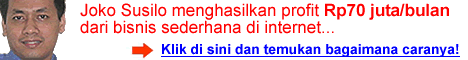


No comments:
Post a Comment